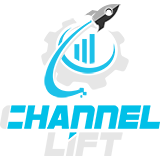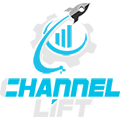Google Display Ads
Google Display ads can help businesses grow by increasing brand awareness, targeting specific audiences, driving website traffic, nurturing leads, and increasing sales and conversions. By using a combination of ad formats, targeting options, and optimization techniques, businesses can leverage Google Display ads to reach their growth goals. Google Display ads are effective to:
- Building brand awareness: Display ads are an effective way to introduce your brand to potential customers who may not be aware of your products or services. By creating visually appealing ads that showcase your brand’s message, you can capture the attention of your target audience and build brand recognition.
- Expanding reach: Display ads can help you reach a wider audience beyond those who are actively searching for your products or services. By targeting specific demographics, interests, and behaviors, you can reach people who may be interested in what you have to offer but have not yet searched for it.
- Showcasing products visually: If your business offers products or services that are visually appealing, such as fashion, home decor, or travel, display ads can be an effective way to showcase them. Display ads allow you to use high-quality images and videos to showcase your products and catch the eye of potential customers.
- Retargeting: Display ads can be used to retarget people who have previously visited your website but did not convert. By using tracking pixels and cookies, you can show ads to people who have already shown an interest in your products or services, reminding them to come back and complete a purchase.
- Supporting other marketing efforts: Display ads can be used in conjunction with other marketing efforts, such as social media and email marketing, to reinforce your brand’s message and increase conversions.
In summary, businesses should consider using Google Display ads when they want to increase brand awareness, reach a wider audience, showcase their products visually, retarget visitors who did not convert, or support other marketing efforts.
Sales Funnel
Google Display ads can come into play at different stages of the sales funnel, depending on the advertising goals and targeting strategies. Here’s how Google Display ads can be used at different stages of the sales funnel:
- Awareness stage: Display ads can be used to introduce your brand to potential customers who are not yet familiar with your business. By targeting people based on their interests, demographics, and behavior, you can reach a wider audience and generate brand awareness.
- Consideration stage: Display ads can also be used to engage potential customers who are in the consideration stage of the sales funnel. By targeting people who have shown an interest in your products or services, such as by visiting your website or engaging with your social media content, you can encourage them to explore your offerings further.
- Conversion stage: Display ads can also be used to drive conversions by retargeting people who have already shown an interest in your products or services. By showing ads to people who have abandoned their shopping cart or viewed specific product pages on your website, you can remind them to complete a purchase.
In summary, Google Display ads can be used at different stages of the sales funnel to generate brand awareness, engage potential customers, and drive conversions. Depending on the advertising goals and targeting strategies, display ads can play a role in each stage of the sales funnel.
Display Ad Formats
Google Display ads offer several ad formats that businesses can use to showcase their products and services to potential customers across the Google Display Network. Here are the different types of Google Display ads:
- Responsive Display ads: These ads automatically adjust their size, format, and appearance to fit the available ad space on the website or app where they appear. Advertisers provide Google with images, headlines, descriptions, and logos, and the system generates ads that are tailored to each placement.
- Image ads: These are static image ads that can be in various formats, including JPG, PNG, and GIF. Advertisers can create custom images or use templates provided by Google.
- Video ads: These ads are video-based and can be in different formats, such as MP4 and GIF. Advertisers can use their own videos or create them with Google’s video ad creation tool.
- Gmail ads: These ads appear at the top of Gmail inboxes, with the advertiser’s logo and a customizable teaser message. When clicked, they expand into a full-screen ad that can include images, videos, and call-to-action buttons.
- Native ads: These ads blend in with the content of the website or app where they appear, matching the look and feel of the site’s design. They can be in the form of sponsored content, in-feed ads, or recommendation widgets.
- Dynamic remarketing ads: These ads show personalized product recommendations to people who have previously visited the advertiser’s website and viewed specific products. They are highly targeted and can include customized messaging and images.
In summary, the different types of Google Display ads are responsive display ads, image ads, video ads, Gmail ads, native ads, and dynamic remarketing ads. Advertisers can choose the ad format that best fits their advertising goals and creative assets.
Bid Strategies
Google Display Ads offer several smart bid strategies that businesses can use to optimize their ad spend and achieve their advertising goals. Here are the main bid strategy options available for Google Display Ads:
- Cost Per Click (CPC): This is a bid strategy where businesses pay for each click on their ad. With this strategy, advertisers set a maximum bid amount for each click, and Google will automatically adjust bids to get as many clicks as possible within the budget.
- Cost Per Thousand Impressions (CPM): This is a bid strategy where businesses pay for every 1,000 impressions of their ad. Advertisers set a maximum bid amount per 1,000 impressions, and Google will automatically adjust bids to get as many impressions as possible within the budget.
- Cost Per Acquisition (CPA): This is a bid strategy where businesses pay for each conversion or action taken on their website, such as a purchase, sign-up, or form submission. Advertisers set a target cost per acquisition, and Google will automatically adjust bids to achieve that target.
- Target Return on Ad Spend (ROAS): With the Target ROAS bid strategy where businesses set a target return on ad spend, and Google will automatically adjust bids to achieve that target. With this strategy, advertisers need to set up conversion tracking and assign a value to each conversion to calculate the return on ad spend.
- Viewable Cost Per Thousand Impressions (vCPM): This is a bid strategy where businesses pay for every 1,000 viewable impressions of their ad, meaning the ad is visible on the screen for a certain duration. Advertisers set a maximum bid amount per 1,000 viewable impressions, and Google will automatically adjust bids to get as many viewable impressions as possible within the budget.
- Enhanced Cost Per Click (eCPC): This is a bid strategy where businesses set a maximum CPC bid, and Google will automatically adjust bids to increase the likelihood of conversions. This bid strategy uses machine learning to adjust bids based on the likelihood of conversion.
In summary, the main bid strategy options for Google Display Ads include CPC, CPM, CPA, ROAS, vCPM, and eCPC. Advertisers can choose the bid strategy that best aligns with their advertising goals and budget, and optimize it over time to maximize performance.
Display vs. Search Budget Allocation
The percentage of budget that should be allocated to display vs. search advertising depends on several factors, including the business goals, target audience, industry, and competition. There is no one-size-fits-all answer to this question, as the optimal budget allocation varies from business to business.
However, as a general rule of thumb, businesses may consider allocating more budget to search advertising initially, as search ads are more targeted and have higher intent. This can help drive more immediate conversions and sales. Once the search advertising campaigns are optimized and generating a positive ROI, businesses can gradually increase their investment in display advertising to drive brand awareness, reach new audiences, and nurture potential customers who may not be actively searching for their products or services.
In terms of a specific percentage, there is no hard and fast rule. However, allocating around 60-70% of the budget to search advertising and 30-40% to display advertising is typical. This allocation can be adjusted based on the performance and ROI of each advertising channel and the business goals.
Ultimately, the optimal budget allocation between display and search advertising will depend on the specific goals, target audience, and competitive landscape of each business. It is important to regularly review and adjust the budget allocation based on performance data and business objectives.