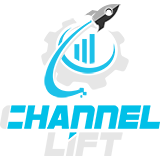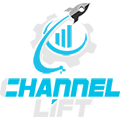Google Analytics Universal (UA) and Google Analytics 4 (GA4) are two different versions of Google’s analytics platform. Here are the key differences between them:
- Data Model:
- UA: Uses a session-based data model, where user interactions are grouped into sessions. Each session has a single source/medium attribution.
- GA4: Uses an event-based data model, where individual user interactions are tracked as separate events. It provides more detailed and granular data about user behavior.
- Tracking Code:
- UA: Requires the installation of a JavaScript tracking code snippet on each page of your website.
- GA4: Also uses a JavaScript tracking code, but with a different implementation. GA4 introduces a simplified code snippet that captures events automatically and requires less manual configuration.
- Reporting Interface:
- UA: Offers a traditional reporting interface with predefined reports and dimensions. Customization options are available but are more limited.
- GA4: Provides a more flexible and customizable reporting interface. It offers a user-centric approach, allowing you to focus on individual user journeys and behavior. You can create custom reports, explore raw data, and apply advanced analysis techniques.
- Machine Learning and Insights:
- UA: Relies on manual configuration and analysis for insights. It doesn’t have built-in machine learning capabilities.
- GA4: Utilizes machine learning algorithms to automatically surface insights and trends in your data. It provides features like automated event tracking, predictive metrics, and anomaly detection.
- Cross-Platform Tracking:
- UA: Primarily focused on tracking website data, though it has some capabilities for tracking mobile apps.
- GA4: Offers enhanced tracking for multiple platforms, including websites, mobile apps, and other digital platforms. It provides a unified view of user behavior across different devices and platforms.
- Conversion Tracking:
- UA: Uses goals and e-commerce tracking for conversion tracking.
- GA4: Introduces conversion events, which are more flexible and dynamic than goals. Conversion events can be defined and adjusted based on specific business needs. It also allows for more advanced attribution modeling.
- Data Retention:
- UA: Data retention is based on the chosen settings, ranging from 14 months to unlimited.
- GA4: Data retention is default set to 2 months, but you can configure it up to 14 months or more, depending on your Google Analytics subscription level.
To switch from Google Analytics to Google Analytics 4 (GA4), follow these steps:
Create a new Google Analytics 4 property: Log in to your Google Analytics account and navigate to the Admin section. Click on “Create Property” and select “Web.” Enter the required information and click “Create.”
Install the GA4 tracking code: After creating the property, you’ll receive a Measurement ID (starts with “G-“). Copy this ID and replace the existing Universal Analytics tracking code on your website with the GA4 tracking code. Make sure to add the GA4 code to all pages where you want to track data.
Configure data streams: GA4 uses data streams to collect data from different sources. Set up data streams for your website and any other platforms you want to track, such as mobile apps or offline data.
Enable enhanced measurement: GA4 offers enhanced measurement features for automatic event tracking. Enable this feature in your GA4 property settings to track events like file downloads, video plays, outbound clicks, and more without manually adding code.
Review and customize events: GA4 tracks events instead of pageviews. Review the default events captured by GA4 and customize them based on your tracking needs. You can also define custom events and parameters to track specific user interactions.
Set up conversions and goals: GA4 uses conversion events to track important user actions on your website. Define conversion events that align with your business goals, such as purchases, form submissions, or sign-ups.
Create custom reports and dashboards: Explore the GA4 interface and create custom reports and dashboards to visualize and analyze your data. GA4 offers a more flexible reporting interface compared to the traditional Google Analytics.
Compare and validate data: Run GA4 and Universal Analytics reports simultaneously for a certain period to compare data and ensure accuracy. This step helps you validate the data migration and identify any discrepancies or issues.
Communicate changes to stakeholders: Inform your stakeholders about the switch to GA4 and educate them on the new metrics, reports, and features available. Provide any necessary training or documentation to ensure a smooth transition.
Monitor and optimize: Once you’ve completed the switch, regularly monitor your GA4 data, reports, and insights. Leverage the new capabilities of GA4 to gain valuable insights into user behavior and make data-driven optimizations to your website or app.
Remember that the transition to GA4 might require additional configuration or customization based on your specific tracking requirements and business needs.
When transitioning from Google Analytics Universal (UA) to Google Analytics 4 (GA4), several key metrics change or are replaced. Here are the top metrics that are different or have undergone significant changes:
- Sessions: In UA, user interactions are grouped into sessions, and the metric used to measure this is “Sessions.” In GA4, the concept of sessions is replaced by “Engagement,” which includes more granular data about individual user interactions.
- Pageviews: In UA, “Pageviews” represents the total number of times pages are viewed. In GA4, this metric is replaced by “Screenviews” for mobile apps and “Pageviews” for web properties.
- Users: In UA, “Users” refers to the total number of unique visitors to your website. In GA4, the equivalent metric is “Users,” but it includes a wider range of user interactions beyond just website visits.
- Bounce Rate: In UA, “Bounce Rate” measures the percentage of single-page sessions. In GA4, the concept of bounce rate is replaced by “Engagement Rate,” which considers different user interactions within a session.
- Events: UA and GA4 have different approaches to tracking events. In UA, events are tracked separately using the “Events” metric. In GA4, events are the primary data tracked and can be more customized and detailed, with metrics such as “Total Events,” “Event Value,” and “Unique Events.”
- Goal Completions: In UA, you can set up “Goals” to track specific actions on your website and measure goal completions. In GA4, goals are replaced by “Conversions,” which include both predefined conversion events and custom-defined events.
- E-commerce: In UA, e-commerce tracking allows you to track online transactions, revenue, and other related metrics. In GA4, e-commerce tracking is replaced by “Enhanced Measurement,” which automatically tracks common e-commerce events and provides more advanced options for tracking revenue and product-related data.
- Multi-Channel Funnels: UA offers Multi-Channel Funnels reports, which provide insights into the different channels that contributed to conversions over a specified period. GA4 has a similar concept called “Conversion Paths,” but it offers a more user-centric view of conversion paths and allows for more advanced attribution modeling.
These are some of the key metrics that differ or have undergone changes when transitioning from Google Analytics Universal to Google Analytics 4. It’s important to familiarize yourself with the new metrics and reporting structure in GA4 to make the most out of the platform’s capabilities.

Job Title: Founder
Company: Channel Lift